- Published on
- • Tableau • 0 views
How to Run Alteryx in a Tableau Dashboard
Ever wanted to execute your Alteryx workflows or analytic apps from within your Tableau dashboard? Now you can with the Run Alteryx in Tableau Extension!
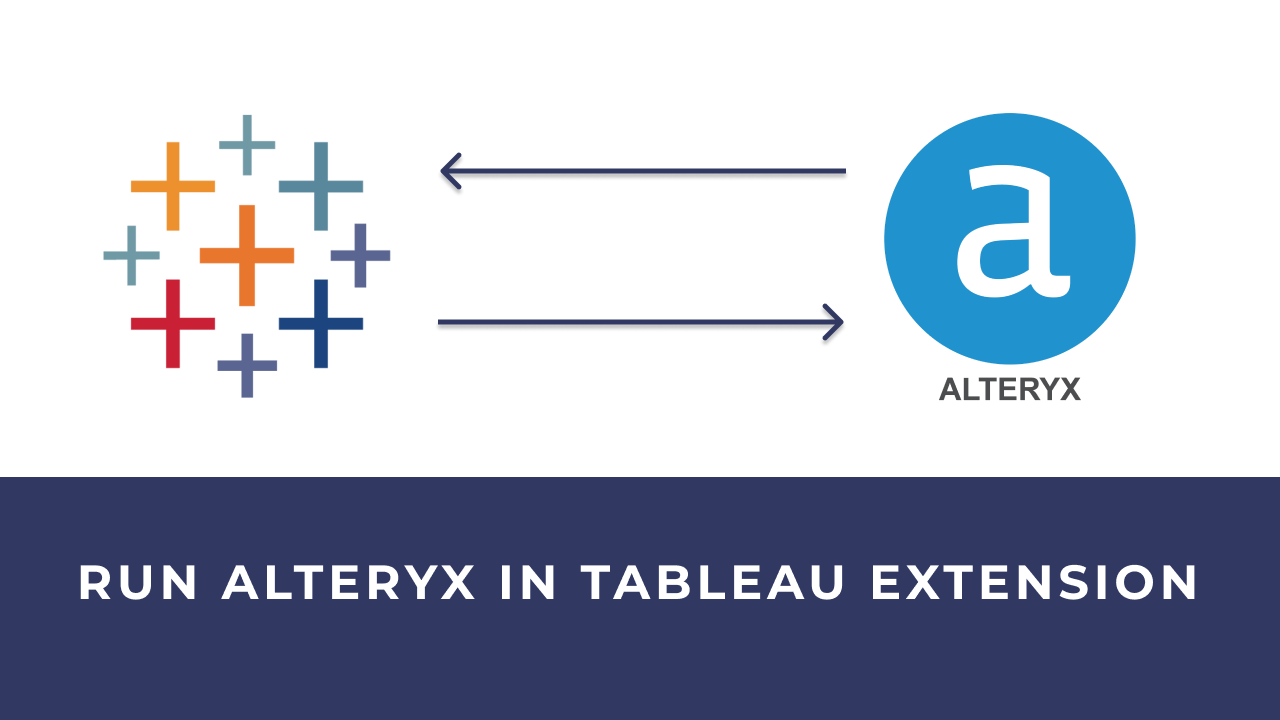
What you'll need in order to use this extension is Alteryx (obvs) Designer & Server. You also need to use a version of Tableau that supports the use of extensions (2018.2+)
Want to see this extension in action? Watch the video below
You can grab the source code for this extension from my Github page. In there you'll also find the .trex file that you need to load into your Tableau dashboard.
As mentioned in the video and on my Github page — this extension is not a fully finished product yet. It's been stuck on my harddrive for too long and I'd like others to start using/testing it and therefore you're also free to make changes as you like. I've also encountered some bugs so please bear that in mind when you start using it.
The stack behind this extension is Vue.js with Vuetify and Vuex for state management. I use the Alteryx Gallery API to send and get requests to Alteryx.